How to Find MitID Business UUID or Personal MitID ID for Employees
Find UUID
To find the UUID number of an employee using MitID Business, you can go to the self-service portal for MitID Business.
If you are a MitID Business user administrator, you can search for and double-click on the employee.
A window with the employee's information will appear, where you can find the UUID number.
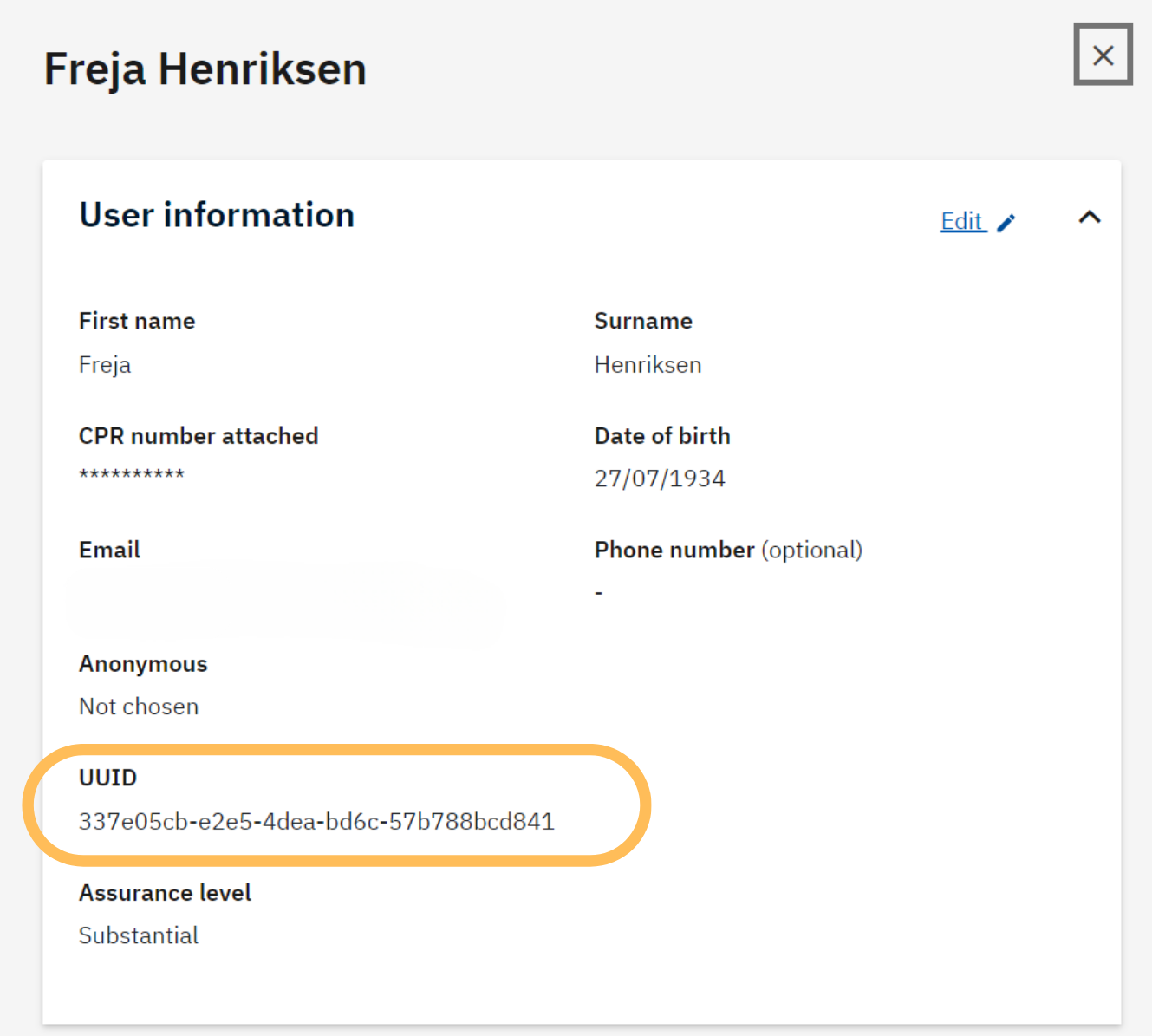
Find ID for Personal MitID Users
To obtain the ID number of an employee using Personal MitID, it is necessary to contact the employee. The employee must log in to the self-service portal for MitID, and after logging in, their MitID profile will be displayed.
Here, you can find the ID number that is needed.
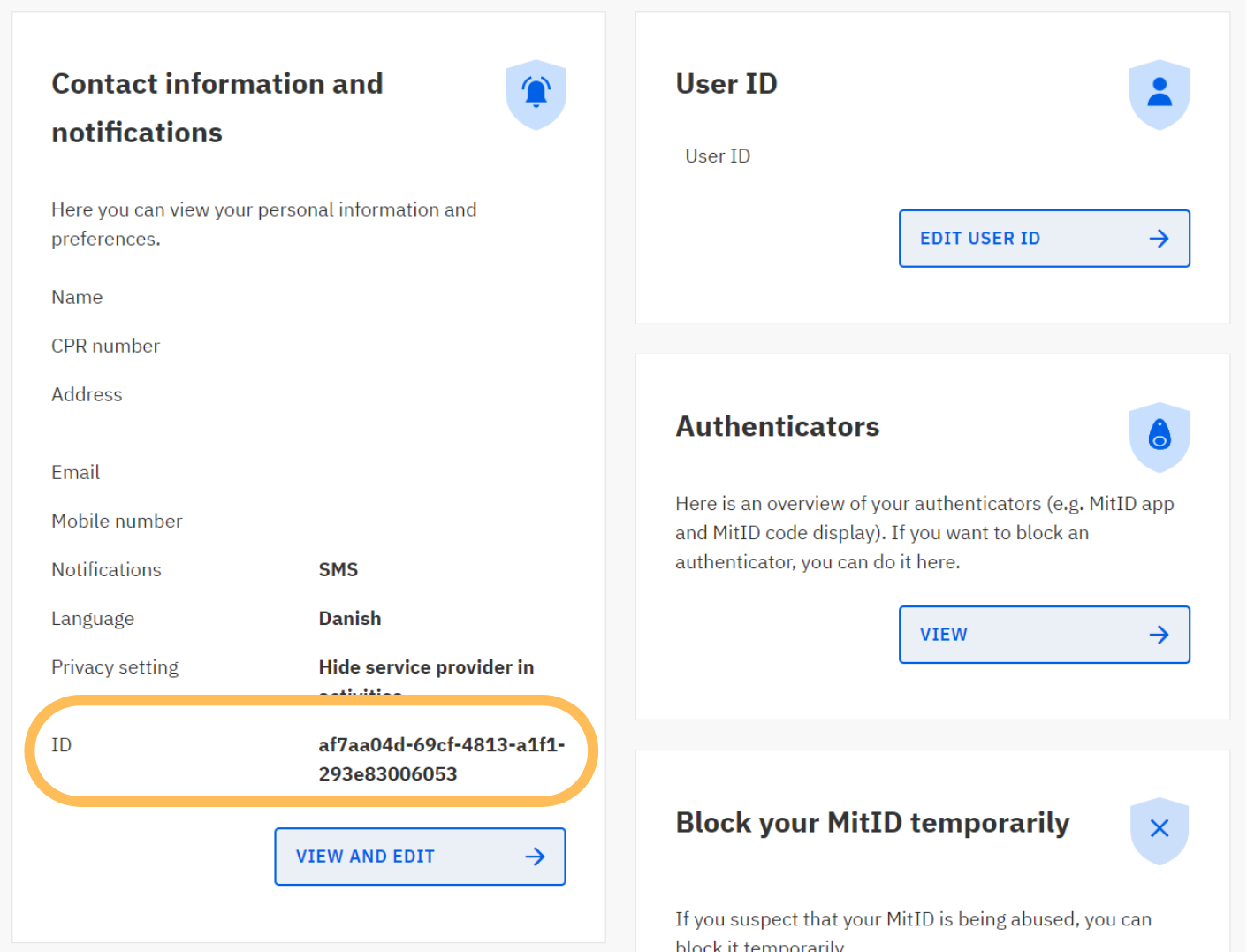
Didn't find what you were looking for?
Go to Info on Privilege Management for more information and user guides for Signaturgruppen Broker Privilege Management.